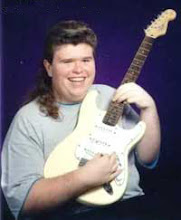aaron,
first you have to publish a picture or two. to do this highlight the picture in picasa, then click the blogger button. this will send the picture to hello, which should automatically open. in hello under the 'friends' tab make sure that bloggerbot is selected. then click on the 'bloggerbot' tab. it should show the pictures you sent from picasa. select the picture you want to post first and then type a caption for the picture in the box in the lower right side of the hello app. this will publish the photo to your blog as a post, w/ no title and the caption beneath the photo.
if you want to include multiple photos w/in a single post you can do the following. first, it's easiest to do this if you use something like notepad. so in windows click start > programs > accesories > notepad to open it. the click format > word wrap, which will make it easier to read in notepad.
now in your blog control panel select posting > edit posts. you will see the posts for the photos that you just uploaded. click the 'edit' button next to one of the photos you posted. then click 'edit html'. now select the text starting w/ '<a href=...' and ending with your caption. here's an example:
<a href='http://photos1.blogger.com/img/285/3240/640/
DSCF00091.jpg'><img border='0' style='border:1px solid
#000000; margin:2px' src='http://photos1.blogger.com/img/
285/3240/320/DSCF00091.jpg'></a><br />sweet bbq pit.
then paste the selected text like that in the example above into notepad. now do this w/ the next photo and so on until you have all of your photos in the notepad (w/ line breaks in between just to make it easier to see what you're doing. it's best if you put them in the notepad in the same order you want them to show up in your post.
then you can just add text to the captions, or in new paragraphs before or after the photos. you can do this all in notepad, or else you can create a new post and then click 'edit html' and paste all of the html w/ the picture links in there and edit it in there as well. when you're all done publish it and check to make sure that it looks okay, and then go back ot 'edit posts' and delete the original posts for the individual pictures (since the pictures are now in your new post).
let me know if you have any questions. i hope i've explained this clearly.